How to detect - download and install drivers for sound or video
How to do it ? First, you have to download this tool to detect your sound card or video card...or whatever you need to know the name so you can download proper driver.
Download it (i prefer the installer) then run it
How to use it:
1. Close the first and second window
Sound name example
2. Audio
3. First row
4. Read the name from third row (3rd)
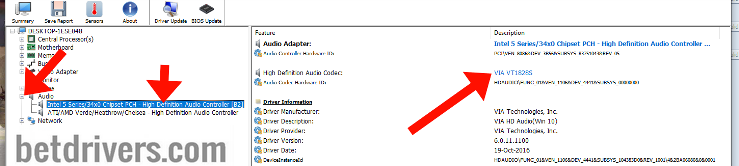
Right, now you know the name (mine is VIA VT1828S)
Now select your manufacturer
VIA - Realtek - SoundMAX - Creative SoundBlaster
NOW, for VIDEO CARD NAME
1. Select Video Adapter
2. Select first row
3. Read the name from Video Card (6rd)
.
4. Download driver and install it
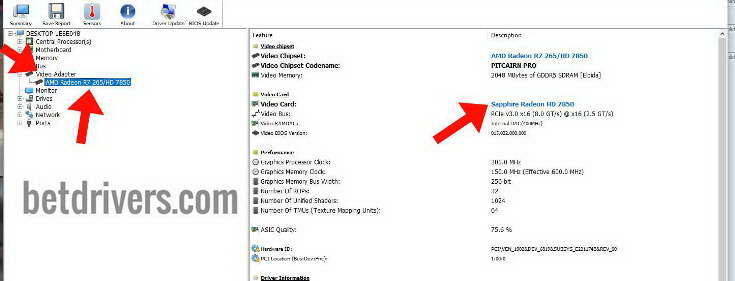
Now select video card manufacturer
AMD - Nvidia GeForce - Intel HD
Works perfect on:
Microsoft Windows 10
Microsoft Windows 10 Home
Microsoft Windows 10 PRO
Microsoft Windows 10 Enterprise
Microsoft Windows 10 Education
How to detect - download and install drivers for sound or video
Also you can detect name of your:
Webcam detector / web camera part detector
Bluetooth detector / bluetooth part detector
Wireless detector / wifi part detector
video detector / graphics part detector
sound detector / audio part detector
Touchpad detector / virtual mouse part detector
USB detector / Chipset part detector
Article writed by Florin Piersic and updated today: 2020-03-06